Your Cart is Empty
With the Covid-19 pandemic still with us, many people continue to work from home. Organizations and companies had to lay down strategies to maintain social distancing according to the guidelines provided by authorities like the Center for Disease Control. As a result, you have to align yourself with "working remotely.” So, how best do you do this? Sitting on a desk and working on your computer for hours every day can be tasking, especially if your working station is not properly set up.
An ergonomically designed workstation, whether at home or office, can boost productivity, reduce pain and injury, and even increase satisfaction. A workstation is not just a room with chairs and tables. It has to be comfy to make you more productive.
Ergonomics refers to the methods of arranging or designing systems, products, or workspaces to suit the people who use them. It involves the design of anything that will be used by people in health, sports, workplaces, leisure, and other spheres. As a study, ergonomics is a branch of science that strives to learn more about human limitations and abilities and apply that knowledge to improve the interactions between humans and the environment, systems, and products.
Ergonomics also tries to improve environments and workspaces to minimize the risk of harm or injury. Therefore, as technological advancements evolve, there is the need to have tools for work, play, and rest designed to meet our bodies' requirements.
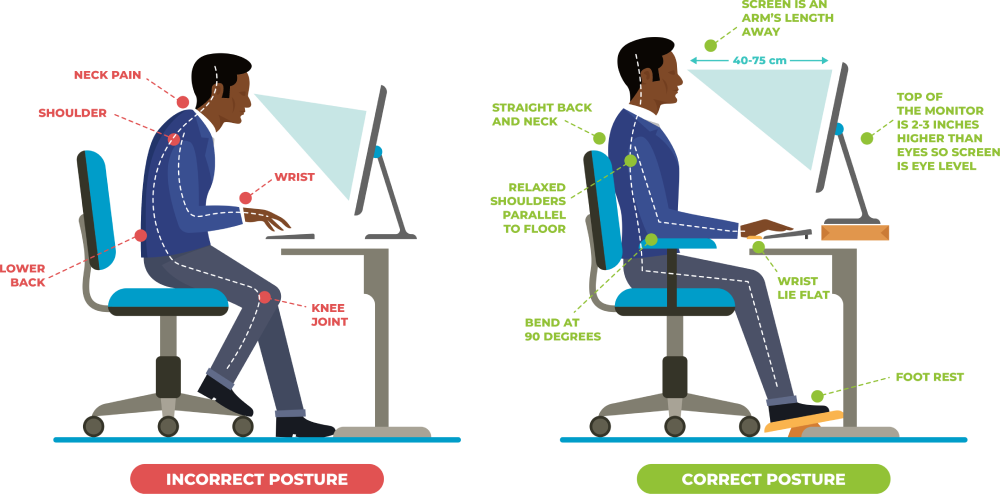
An ergonomic workspace should be comfortable and spacious enough to reduce fatigue, straining, and long-term injuries. Different people have different heights, and the requirements of each person are unique. However, there are general principles that will offer optimal comfort for everyone.
To protect yourself from eye fatigue and strain, you should be able to see what is on your laptop or monitor screen without bending your neck. Therefore your display screen should be aligned with your eye level when you're seated. The screen should be about arm's length away, and your eye level should be about 2-3 inches below the top of your screen.
In this position, your head and the neck have to be straight while the shoulders are relaxed. Similarly, your elbows should bend at 90 degrees or slightly more while the wrists have to lie flat on the keyboard. They should not be angled up because it will lead to fatigue.
A comfortable posture needs to have your knees on the same level as your hips or slightly lower, but not slanting deeply. Your feet also should remain flat on the ground.
Different workstations operate differently depending on your needs. A smaller space will serve you better if your job entails field assignments, site visits, and meetings. On the other hand, those who spend much time at the workstation in an ample space would require more comfort and less confinement. Some jobs may involve frequent meetings in the office, others need more facilities for research, editing, and consultation, all of which need to assign more space.
There are undoubtedly many benefits that come with an ergonomic workspace. They range from financial to health benefits. There is every reason for such a workstation, whether at home or in the office.
With an ergonomic workstation, you can enjoy improved health. Using traditional office equipment could cause pain after a long time, leading to musculoskeletal disorders and repetitive strain injury (RSI). If you hunch over your desk, crane your neck to look at the monitor, and even contort your body to use basic equipment, your body tendons, muscles, and soft tissue are strained, causing microscopic injuries. Eventually, they will develop inflammation and affect your overall body health.
The natural positions offered by ergonomic equipment will prevent eye and neck strain, lowering the risk of developing painful joints. Also, with optimal blood flow, you'll reduce swelling leg risks.
An ergonomic workstation will address these issues and will improve your overall health. Additionally, you will experience less body tension as you work within an adjustable workspace.
When you’re focused, you increase productivity. Ergonomic tools come packaged with the concept of boosting productivity. A comfortable and focused worker will offer the best at their workplace. Typically, ergonomic solutions will improve productivity, and by designing a workstation to allow less exertion, good posture, fewer motions, best reaches, and heights, the workstation becomes efficient. It is estimated that an ergonomic workstation can increase productivity by as much as 25%.
A comfortable employee can focus better on the tasks at hand. An ergonomic workstation reduces pains, improves blood flow, and strengthens body muscles. All these together enhance mental health. Employees can enjoy improved moods, less anxiety, and less stress with more focus with an ergonomic workstation. As a result, more work is accomplished.

An ergonomically designed workstation will significantly reduce risk factors that could lead to costly Musculoskeletal Disorders or MSDs. It is estimated that about $1 out of every $3 compensation to workers is attributed to MSDs. According to OSHA, In Oregon, the average cost of compensation claim by workers for MSDs is about $14,120. The indirect costs increase the total claims to about $32,000.
When an organization or individuals adopt an ergonomic workstation design, it results in huge saving costs. Additionally, there are other associated indirect costs that could be as much as twenty times the direct costs of injury. An ergonomic workstation could result in about a 59% reduction in musculoskeletal disorders.
Having ergonomic tools, equipment, and furniture creates a much safer environment for everyone. They are made to adjust and fit each body type and minimize the risk of injury. Employees who concentrate more on their jobs than on their body pains are more efficient and productive.
The general health benefits of an ergonomic workstation are to keep your workers healthy at work hence improving safety. Keep work at your firm or office consistent and stable by giving your employees a safe working space to thrive in.
With the Covid-19 pandemic, the number of people working from home has increased significantly. If you fall into the "working from home" category, you may have experienced some back pains because of poor posture and lack of a proper workstation.
Back pain is one of the leading causes of doctor visits coming in third place after skin disorders and joint/osteoarthritis. Lower back pain, in particular, is now the leading cause of disability globally. Back pain is so common, with 80% of adults experiencing it in their lifetimes.
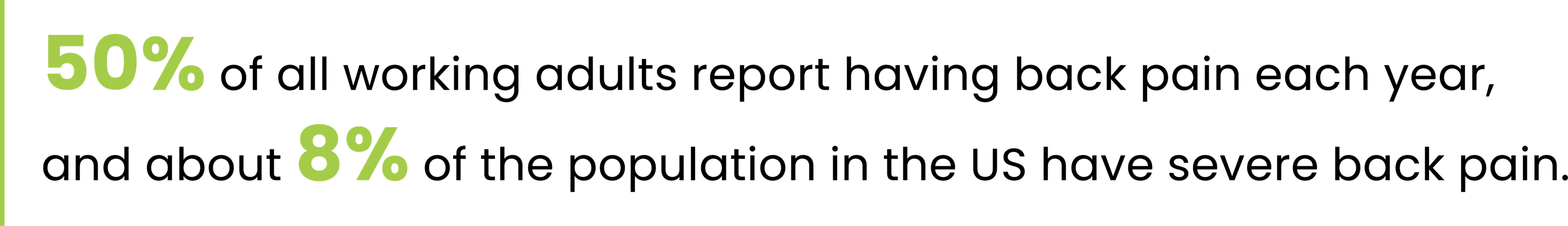
About 50% of all working adults report having back pain each year, and about 8% of the population in the US have severe back pain. According to recent estimates in the US, approximately $86 billion is spent each year on back pain. Although there are many causes of back pain, 5.3% of the population in the US attribute lower back pain to their job.
So if you are working remotely, and you thought of simplifying things by taking the dining or kitchen table to place your desktop or taking your bed as your seat, you are on a dangerous journey. Soon you'll experience back pain indicating unhealthy posture. Weeks will turn to months, and remote working will likely remain the order. If you have already experienced physical distress, you are already stepping on the wrong path. Soon, a musculoskeletal injury will knock. It includes:
Deep vein thrombosis
Carpal tunnel syndrome
Sore neck and shoulders
A bad back
How can you prevent this? Spend working hours in a neutral posture. A comfortable and moveable tarsal position that allows blood circulation is recommended.
It is essential to create an ergonomic workstation for your health. It's estimated that 82% of study and work hours are spent in a sedentary position. Therefore, it's critical to have a well-created workstation to avoid developing health problems if everything is not right.
The following are the essential tools and equipment for an ergonomic workstation.
Your computer or laptop should be set directly in front of you, with the "GH" keys on the keyboard being direct in line with you. The monitor should be tilted slightly backward so that the bottom of the screen is somewhat closer to you than the top. Similarly, your eye level should be aligned with the top line of the screen or slightly lower.
You should not tilt your head back when viewing the screen and if you find yourself doing this, try lowering the monitor.
Start by placing your computer at arm's length and adjust accordingly to the dictates of your eyes. Remember to keep the screen clean by wiping it whenever necessary using a damp towel.
Your preference determines the kind of desk you choose. If you need a sitting desk, ensure that there's enough allowance between your knees and its underside. Also, check to see that the height offers enough space for your arms and hands to type without interference.
Some desks come fitted with a keyboard tray that enables you to adjust the keyboard's angle by touching other desk components. It allows you to comfortably sit on the desk, feet on the ground, and knees at a right angle.
The market has much to offer on desks. If you select the adjustable type for your workstation needs, determine the right size for your surface and the floor size. Take the measurements of your height and the best position for the keyboard with where you would want it kept. Also, measure the monitor and ensure you purchase a table that can accommodate your computer and its accessories.
There are several elements to underline as you buy a workstation chair. Ensure that the chair is:
Adjustable and allows you to position your thighs parallel to the ground.
Can tilt backward and forward, allowing space between the calf and the front of the seat.
Adjustable at the backrest. It should allow lumbar support to protect the back vertebrae.
Allows you to change posture positions throughout the day. This is good because it will enable the shifting of your muscle load.
Proper lighting is essential when optimizing your workstation. Lighter environments keep workers awake and alert, while gloomy and dark offices make you feel groggy. If you want to improve brightness in your workstation, create a workspace closer to a window to get natural lighting. A desk lamp also serves the purpose. Check the brightness levels and color contrasts that best work with you.
Heavy desktop users are likely to suffer health issues such as carpal tunnel due to their hand's movement on the desk. Working with an external mouse presents a more ergonomic idea that allows the wrist to lie in a neutral position and relieve your hand from the pressure while working. Before buying a mouse, test its feeling on your hand. Ensure it doesn’t clench or flex your wrist.
You'll find different keyboard designs in the market, such as the flat and the split-angled, among others. They are both rectangular and with a number keypad on their right. An ideal and ergonomic keyboard comes with an adjustable incline that provides a resting space for the arms when typing.
There are many accessories that you'll need when setting up an ergonomic workstation, and they include:
Alternating the typing with voice input- allows your hands to rest
Converter/ standing desk
Footrests to rest your feet on a soft base or feet support
Document holders
Headsets
Notebooks
Telephone
A properly designed workstation should maintain the user's comfortable and correct body posture. When working, the proper body posture is essential; otherwise, you will develop a wide range of health problems. Therefore there are body areas to focus on, including the following.
You need a chair that offers support to your head and neck. Your neck should not bend down or back when working. When installing your computers, you need to adjust the screen and other documents you'll be using so that your neck is always in a neutral and relaxed position. Such position adjustments will minimize stress and fatigue.
Ensure that your hands and wrists rest in a neutral position, just like your head. It helps reduce strain. Achieve this by changing the height of your chair or table. Also, you can try moving the keyboard or the mouse either closer or farther. The adjustments help minimize hinging at the wrist.
Place all the items you need within the shortest arm’s reach so that you don't have to overstretch when reaching out for anything. The working surface height should be at the elbow height.
A bad sitting posture leads to severe back pains, especially when seated for long. You need a position that allows you to access the screen and adequately provide lower back support. If your chair isn't adjustable, use cushions, a towel, or improvize a pillow for your lower back. If you are short, a footrest will assist you in achieving the correct posture.
Establishing a space and good workstation routine helps your mind and body to perform at maximum ability. Installing proper ergonomics in your workstation, whether at home or in your office, gives the body the appropriate support and allows you to become productive and focused through the tasks.